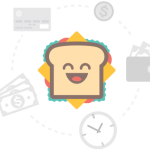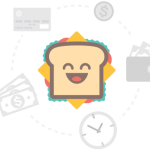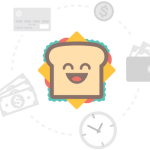Windows Phone 8.1 is coming to devices later this year and promises to be the biggest update to any Microsoft based mobile platform since it jumped from Windows Phone 6.5 to Windows Phone 7. One of the key changes to this update will be a personal assistant simply known as "Cortana". Over at Unleash the Phones, they have somehow managed to get demo of this new feature in action. You can check out the video below:
There' no definite proof that Cortana will try to predict the information you want before you ask for it like Google Now; however, as you can see in the video, it does collect information on your likes during the set up process. I am very curious to know what it will do with that information after it collects it. According to a report earlier this week from The Verge, Cortana will offer some of those Google Now suggestions for appointments and flights, so maybe that's why it asks the set-up questions. While this video's information is limited, at least we got a peak into the new feature and that will have to be good enough for now.